How to Make an Online Event Accessible
The BC Museums Association gratefully acknowledges funding support of this project from the Government of Canada.
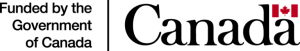
Online events present some unique challenges for museums and their audiences. For many individuals with disabilities, online video conferencing tools were used long before the global pandemic. However, this does not mean that online programming is necessarily accessible for all. The following are some helpful tips for making your online event more approachable and reachable.
Video Platform
When selecting a video conferencing platform, there are many different options available. An important consideration is thinking what would work best for ASL interpreters, captioning, and screen readers (an assistive technology that reads out text on a computer often used by individuals who are blind or have low vision). Many accessibility consultants suggest using Zoom as it is the easiest to use when thinking through these three factors. However, it must be remembered that Zoom has been used against Black Lives Matter protesters by the police, and therefore some individuals may not be trusting of Zoom’s privacy. Google Meets does have the advantage of having computer-based captioning already built in. However, computer-based captioning is not as good as live captioning.
It should be noted that while Zoom’s chat function allows for people to be a part of the discussion who may not normally speak up, the chat function also has a downside to its accessibility. For those using screen readers, the device will actually read everything out loud in the chat to them, which can be quite annoying if on. To mitigate the issue, it is best to either only use the Q & A function instead of the chat function, or inform participants about the situation and provide a stop in the conversation if the chat is being used.
Captioning and ASL
It is always best to use both captioning and ASL interpreters, as there may be some users of ASL who may not be able to read the captioning. Also captioning is not just for d/Deaf or hard of hearing, but also can be helpful for those who are neurodivergent or individuals whose second language is English. Both captioning and ASL should be booked at least two months in advance, and any kind of notes, PowerPoints, and names of participants should be given to the captioner and interpreters at least two weeks in advance. You might also want to think through offering captioning and interpreters in other languages as well.
While it is best to have live captioning, there are some free captioning services that can be used, including Otter and Web Captioner.
PowerPoint
PowerPoint, like all Microsoft Office products, has a free accessibility checker. It is recommended that you use this tool, but keep in mind that this is a base-level checker and will not be able to look at the wide spectrum of accessibility needs.
When creating your PowerPoint, remember to do the following:
- All the images have alternative-text or alt-text, which is a brief explanation of an image that can be read by a screen reader.
- Check that the colour contrast is readable for people with low vision and does not cause migraines. Colour contrast can be checked through a free tool such as WebAIM’s Contrast Checker.
- Avoid any flashing and blinking content, including transitions and animations as this can cause distractions and even seizures with some individuals.
- Choose a font that is easy to read and at least a 20-point font. San serifs are easier to read, and some suggested fonts include Arial, Calibri, Helvetica, and New Times Roman. Do not bold, italicize, or underline any words as this can make it harder to read.
- Use plain language in your PowerPoint and in your presentation, which means using clear, straightforward expression only using words as they are necessary. You should avoid things like idioms, abbreviations, acronyms, or academic language. In the Smithsonian, it is standard that you use the Flesch-Kincaid readability test, and keep the language within a 5th grade reading level.
Visual Description
When presenting, it is important to have a visual description for all images and designs that you are showing during the event. Usually, a visual description includes a where, when, who, and what in the narrative. Think of it as a detailed explanation of an image that is attempting to replace actually seeing the image. Make sure to use gender-neutral language as you cannot assume gender. Below is an example of a visual description, and The Museum of Modern Art has a couple of examples of visual descriptions for some famous art pieces from their collection.

Image: Courtesy of National Gallery of Art, Washington, DC (public domain)
Robert Peckham’s oil painting, The Hobby Horse, depicts two fair-skinned children with short brown hair. The child in the centre of the painting is wearing a white ruffled collar, a dark green dress, and white crimped pantaloons, a type of baggy pant. This child is holding a black horsewhip and rising on a toy rocking horse, with a light brown mane and white body with brown spots. To the left of the child and rocking horse is another child wearing a similar outfit of a white ruffled collar, a dark red dress, and white crimped pantaloons. The child wearing the red dress is holding a straw hat with a red bow on it and is looking directly at the viewer. The two children are inside a late 1800s home, complete with an ornate dark green carpet with red and yellow floral graphics, a brass oil lamp on a wooden table, and blue and yellow striped wallpaper with a gold floral design repeating on every stripe.
During the Event
Your online event should always begin with a territory acknowledgment that is both personal in your relationship to colonialism and naming the nations that you are located on as well as where any presenters are located. Because the event is taking place online, think through what that means for the nation(s)’ whose lands you are living on as well as Indigenous nations throughout the world. Remember that many Indigenous nations don’t even have clean water, much less high-speed internet.
A visual description should be given for each facilitator or presenter, which would be similar to a visual description of an image. You might want to include information such as what you are wearing, the length and colour of your hair, and what is behind you (such as art, a window, a blank white wall). Facilitators should also provide some guidance on how to use the selected video conferencing platform, even if the assumption is that everyone knows it already.
After the event is over, it is best to ask for feedback in multiple ways including through a survey form, through email, or via phone. Events are most accessible when organizations send a recording, transcription, and slides for the event. If any PDF is sent, make sure it is readable to a screen reader.
Resources:
Author’s Bio
Regan Shrumm is a queer, genderqueer, and disabled curator, educator, and administrator. They have been working in the museum field since 2010, and have worked at such institutions as the Art Gallery of Greater Victoria, the Museum of Northwest Arts, and the National Museum of Northwest Art. Their programming focuses on building and deepening community that is as accessible as possible for everyone.
