Makerspaces 101
The B.C. Museums Association gratefully acknowledges funding support of this project
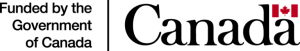
Makerspaces are creative, collaborative, community spaces that facilitate knowledge exchange, innovation, and experimentation. And despite their humble origins in basements and backrooms, in the last 10+ years, interest in the maker movement has lead to a flourishing of makerspaces in museums, galleries, schools, libraries, businesses, and universities across the world. If you’ve ever considered building a makerspace in your museum or cultural space, this toolkit will provide you with an overview of what a makerspace is, the forms it can take, and some actionable advice for getting started on your voyage of creativity!
How to start a makerspace with next-to-no money
“I want to build a makerspace, but where do I start?” One of the most intimidating parts of starting a makerspace of any kind is finding start-up funding. While money is great, funding can take many forms beyond simple cash. Three things are key to getting to creating or growing any makerspace: money, time, and resources.
Community is key to starting any makerspace, but if you’re trying to build a makerspace on a $0 budget, community your single most important resource. Developing a community takes a lot of work and if you are planning to create a makerspace, make sure you budget time to invest in cultivating a community. With that time you should talk to as many people as possible – consider meeting with not-for-profit organizations, companies, dreamers, educators, and anyone who would listen. This period of community consultation is essential for refining your understanding of what your community is interested in and who would be interested in collaborating with you.
Be warned – many of these meetings will not go anywhere. It takes time and effort to start making community connections. These connections pay dividends in the long run.
As I mentioned earlier, to start a makerspace you need three things: money, time, and resources. If you have enough time and resources you can do a lot with very little money. To acquire time and resources, you’ll need people. People to offer their time in getting the makerspace off the ground and people to give their resources to the project.
Resources can take a number of forms. Resources can be the skills that your community members can contribute. From people with experience in carpentry to people with experience in grant writing to people with experience creating curriculum, you can find a use for pretty much any skill in a makerspace. Quite often the skills and interest that your community members have will shape the direction of your makerspace. If your community has an interest in sewing and knitting, your makerspace might become more of a textile-focused makerspace like Victoria’s Makehouse. If your community is interested in heavier equipment, it might become a more industrial makerspace like Toronto’s Site 3 coLaboratory.
Resources can also take the form of community donations. If a local business is interested in supporting your makerspace and has something to donate, cardboard boxes, for example, have a million different uses, then utilize this resource to build or grow your makerspace. Arts & Scraps in Detroit collects and recycles materials for local businesses to expand access to arts and craft supplies in their community. They turn unwanted resources into valuable resources for both their organization and their community. When developing your makerspace, think about how you can utilize the resources in your community to help your makerspace succeed.
Read this article from BCMA Executive Director, Ryan Hunt, with ideas for building a makerspace for $100
What are things some things I should watch out for?
It can be tricky cultivating community. It’s important to keep in mind that while you’ll meet many amazing people while building your makerspace, not everyone you meet will have your best interests at heart. People and organizations often have agendas and may want to use your makerspace to fit into those agendas. While it can be hard to say “no” (especially when you’re getting something off the ground), it is important that you are comfortable working with new partners/organizations and that you don’t let other priorities derail your own.
Speaking from experience I would also caution against saying yes to all donations. Every makerspace will have different amounts of available space. In the early days of the MakerBus, we would accept anything donation the community had to give to us. We did this for two reasons. First, it’s an honour to be offered something from a stranger and it can be difficult to say no to a generous offer. Second, as makers it’s easy to imagine that we’d find a use for anything eventually. And while it’s true that a creative maker can always find a use for something, it’s amazing how quickly your space will fill up if you accept any donation that comes your way. If you can’t think of an immediate use for a donation, you might want to consider whether or not you really need it. Your basement will fill up with unwanted, non-functioning computer hardware before you even know it.
What are some technologies I should invest in?
When building a makerspace it’s very easy to get dazzled by the latest and coolest gadgets and buy things you aren’t really interested in, don’t know how to use, and don’t really need. If you ground your decisions in community impact and make some strategic choices, you can easily get a makerspace off the ground with a budget as small as $1000.00.
Should I buy a 3D printer?
This is a common question and there isn’t a single right answer. 3D printers are amazing and can be used to create interesting, educational, and useful objects. When deciding whether or not your museum needs a 3D printer keep three things in mind: time, upkeep, and cost.
3D printers require a lot of time investment. You can purchase very inexpensive build-it-yourself 3D printers online, but these can require a huge amount of initial time investment to assemble and get up and running. Many inexpensive 3D printers are sold by small international companies and don’t always have robust instruction manuals or large online support communities. You can buy an amazing 3D printer from around $100-$300, but you can just as easily buy a terrible 3D printer for the same price. Before making any purchases, regardless of your budget, try looking online for user feedback.
Once you get your 3D printer up and running, you have to keep in mind that printers need a lot of upkeep. 3D printers are extremely precise objects, even slight misalignments will cause prints to fail. Even more expensive 3D printers, like those in MakerBot range of products, require regular maintenance. Before buying a 3D printer, decide whether you have the time and patience to invest in making sure your 3D printer is properly calibrated.
People also ask us how much a 3D printer costs to operate. In general 3D printer filament costs between $30-40 per kilogram. Most prints only weigh a few grams, so you’ll likely get a few dozen prints from a single spool of filament. But when budgeting for a 3D printer, remember to take filament cost into consideration.
Lastly, it’s important to remember that 3D printers are a category, not a specific technology. From massive 3D printers that print apartment buildings out of cement, to medical 3D printers that print using human tissue, to printers that build by hardening liquid resin with light, 3D printers take many different forms and have many different price ranges. For an excellent overview of the different types of 3D printing technologies, check out this article on Protolabs.
Remember, great makerspaces focus on people first and equipment second.
Building a $1000.00 makerspace
If you’re building a museum makerspace, make it known to your community that you’re doing it. People are always willing to donate supplies (especially if it means they get to clean out their basement).
Consider putting a donation box for technology and supplies in your library, though be warned, people may donate too much – only put out a donation box if you have room to store all the donations you receive.
Great donations include:
Tools – ask for small hand tools like screwdrivers, hand saws, and wrenches
DVD players – a lot of people are trying to get rid of used DVD players. DVD players can be disassembled to find a variety of lenses that can be used to make macro lenses, as well as a number of gears and components that can be recycled in other projects.
Fabric – many people may offer to donate unwanted fabric. Fabric can be used in a number of projects and it never hurts to have extra.
What I’d buy with a $1000 budget
$100 – Everything from the $100 makerspace
$45 – Adafruit beginner LED sewing kit (x3)
Conductive thread is an awesome way to get learners (both young and old) to create their own wearable technology. These kits include everything you’ll need to get started, though if you’d like to save a bit of money you can purchase the pieces individually if you’d rather not use kits. What I like about conductive thread is that it’s a great way to promote cross-generational learning. Older people with experience with sewing and knitting can help younger people experiment with sewing LEDs into fabric.
$90 – Rasberry Pi Starter Kit (x2)
If you’re interested in creating a computer lab without spending a lot of money, then Raspberry Pi micro-computers are a perfect solution. For as little as $45 you can buy a pocket-sized working computer. These computers run Linux and are a great way to encourage people to learn about computer programming.
$40 – USB mouse and keyboard (x2)
You can use these with your Raspberry Pi, though it never hurts to have extra USB mice and keyboards lying around.
$100 – Used monitors (x2)
Keep an eye on sites like Kijiji or Craigslist for cheap, working used monitors. They can be paired with your Raspberry Pi’s or attached to the computers in your library as second screens. Library makerspaces thrive on access to information, having extra monitors is always useful.
$30-$100 – Microsoft Kinect
While the Kinect may not be the greatest video game accessory ever created, it does offer an exciting range of possibilities for makerspaces. From 3D scanning to creating interactive art experiences, the Kinect offers unique learning experiences at a variety of learning levels.
$60 – Learn to solder kits (x3)
Soldering can be dangerous, but with proper instruction and supervision, soldering is a fundamental skill for many maker projects. These kits include a soldering iron and a small circuitry project that involves soldering a speaker to a circuit board. With patience and a touch of skill, completed boards can be de-soldered and reused.
$5 – Solder (x2)
$54 – 12 x 18 cutting mats (x3)
Cutting mats provide safe, non-slip surfaces and keep your organization’s tables and workspaces from being damaged. Cutting mats are definitely your friend.
$200 – Shelving
Organization is key to a successful makerspace. With donations, patrons, and classes clutter can quickly become overwhelming. Find a shelving solution that works for you and don’t be afraid to invest in it. Some people like to use many smaller boxes arranged on shelves to organize materials (here’s a good example). Other people prefer to keep everything out in the open (here’s a good example). Explore sites like Pinterest for examples and find a solution that fits both your space and your needs.
$24 – Wire Strippers
Even when you’re on a budget, don’t be afraid to invest in a higher quality tool. There’s a massive difference between a good and a bad pair of wire strippers – spending a little extra will save you a lot of headache in the long run.
$74 – Tool Kit
I like tool kits because they come in self-contained, labeled, and pre-organized cases. Having a specific place for a specific tool keeps things from being put away in the wrong place and disappearing. Decide how much you’d like to spend and what kind of tools you’re looking for and see if you can find a tool kit that suits your needs.
$19 – Magnetic tray (x3)
If you’re working on any projects that involve taking things apart, magnetic trays will help keep screws from getting lost. Remember, a tidy makerspace is a happy makerspace.
$90 – Miscellaneous funds
As a rule of thumb, makerspace will always cost more money than anticipated. Having some extra money in the budget for miscellaneous expenses will serve you well in the long run. Whether it’s a cool new piece of technology that you’ve just discovered or money needed to top up popular supplies, make sure to set aside some rainy day funds.
Don’t view this list as prescriptive – view it as a starting point for your own creative museum makerspace. A lot can be accomplished with relatively little money. With creativity, time, and a supportive community, you’re well on your way to making an amazing makerspace.
Safety Considerations for 3D printers, drones, and laser cutters
Makerspaces are amazing places for learning and discovery – unparalleled spaces that encourage people to learn through hands-on discovery. At the same time, makerspaces often contain equipment that can be extremely dangerous. Here are a few health and safety considerations to keep in mind when using 3D printers, drones, or laser cutters in a makerspace.
3D Printer Health and Safety Considerations:
- Hot ends are extremely hot – There’s a reason why the nozzle on a 3D printer is called a “hot end” – it’s because they’re extremely hot. To print PLA plastic using a 3D printer, the hot end heats to more than 200 degrees Celsius! Since the hot end is exposed on many 3D printers, this means that people can easily burn themselves if they put their hands into the print bed area when the printer is working. For makerspaces that work with children, this can be a serious concern, since the hot end doesn’t look hot and many children may be interested in putting their hands in the print area. For this reason, children should always be supervised when using 3D printers.
- Unhealthy air emissions – a 2013 study suggests that using a 3D printer in a non-ventilated area can emit potentially harmful nano-sized particles. While heating the plastic to make prints, the 3D printers using PLA filament emitted 20 billion ultrafine particles per minute, and the ABS emitted up to 200 billion particles per minute. These particles can settle in the lungs or the bloodstream and pose a health risk, especially for those with asthma. For this reason, you should always use your 3D printer in a large, well-ventilated area, outside where the particles can dissipate, or in a space with a proper ventilation system. Some also prefer to use PLA plastic over ABS, both because PLA comes from more sustainable sources and is thought to release fewer potentially harmful compounds. If you are building a makerspace with a 3D printer, you must consider how you will ventilate the workshop.
- Most 3D printed objects aren’t food safe – While you can certainly print a variety of kitchen items with a 3D printer, most PLA and ABS plastics used in 3D printing aren’t food safe. Most plastics available on the market leave tiny gaps in the print that trap bacteria, making the 3D-printed objects nearly impossible to clean. Moreover, PLA plastic dissolves in hot water, making it difficult to properly sterilize PLA prints.
Drone Health and Safety Considerations:
Many makerspaces contain drones/quadcopters. As drones and quadcopters become more user-friendly, it’s tempting to not treat these objects with the caution and respect they deserve. Keep in mind considerations like:
- Civil Aviation Laws – In Canada (and in most countries) there are rules governing the use of unmanned flying aircraft (click here to see Canada’s regulations). Check out this infographic for an overview of drone regulations in Canada.
- Be aware of your surroundings – Drones are not the most reliable machines. Either through human error or mechanical error, they are prone to falling out of the sky or crashing. Always be aware of your surroundings when flying a drone or quadcopter. Don’t fly drones near traffic or large groups of people.
- Blades can be dangerous – Quadcopters have four carbon fiber blades that turn extremely fast. If anyone comes in contact with a moving blade, they will be severely cut. When flying a drone, you’re basically flying something with four spinning knives – be cautious.
Laser Cutter Health and Safety Considerations:
While extremely useful, laser cutters have the potential to be extremely dangerous tools. It is recommended that anyone who is interested in setting up a laser cutter in their makerspace consult a trained professional. There are three main hazards associated with laser cutters: light, electrical, and fume.
- Light hazards – Again this might seem obvious, but always keep in mind that laser cutters use lasers to cut. This means that proper eye protection should always be worn when using laser cutters. If any light beams from the laser cutter enter the eye, there is potential for retinal burning or damage to the front of the eye. If skin comes in contact with the beam, burning and/or scarring may occur. Laser cutters should be enclosed to protect operators and viewers.
- Electrical hazards – Laser cutters operate at high voltage to ensure no accidental contact with high voltage, interlocks and shorting systems must be used.
- Fume hazards – Even more than with 3D printers, proper ventilation is critical for the use of laser cutters. It is critical that laser cutters never be used to cut PVC or vinyl because they will release hydrochloric acid which is toxic to humans and corrosive to machines. When using a laser cutter you should never cut unknown materials. Unknown materials can release harmful chemicals or start fires. If your makerspace is interested in using laser cutters, make sure that you install a proper ventilation system that includes an air scrubber. If you have questions about operating a laser cutter, wiki.makerspaces.org has a good introduction.
Laser cutters can be used for amazing projects, but most professionals agree that they shouldn’t be used without first receiving proper training.

While we don’t want to scare people away from using these tools, we do recommend that safety should be a chief consideration when equipping any makerspace. All tools, whether it’s a hammer or a laser cutter, should be used with care and respect.
Resources
Ideas for Creating a Makerspace in a Box
Top Ten Essential Pieces of Advice for Anyone Starting a Makerspace Part 1 & Part 2
Guidance on Setting up a Makerspace in Museums
Maker Space: Museums Can Benefit from Having a Creative Space
A Librarian’s Guide to Makerspaces: 16 Resources
Makey Makey in your Museum:
Interactive Maps and more maps
Using a Makey Makey for Interactive Mapping of Archeological Sites in Victoria



