Uncovering Multicultural History using Geographic Information Systems
The BC Museums Association gratefully acknowledges funding support of this project from the Government of Canada.
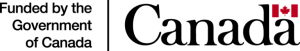
These maps can be used to compare the change in the Japanese population in New Westminster over the decades between 1908 to 1950. With exception to 1942 and 1945, all individuals and shops listed in BC directories are represented as points. For 1942 and 1945 because the addresses only listed district numbers (ex. RR1), population are represented by circle sizes. For further detail please go to the designated pages.
Created by Sakura Taji
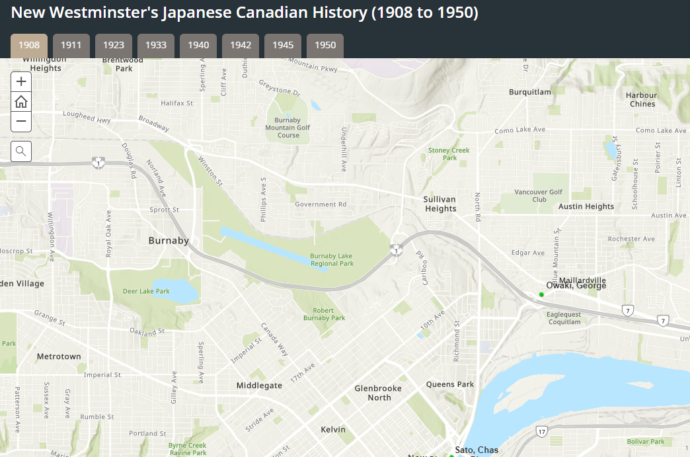
New Westminster Japanese-Canadian History Maps
Early History The first Japanese immigrant, Manzo Nagano, arrived in New Westminster in 1877. This was the start of the first wave (1877 and 1928) of Japanese immigration to Canada. Many of the immigrants were young fishers or farmers from Kyushu and Honshu. In 1901 the population of Japanese people in Canada was approximately 5000. This number quickly grew and by 1907 the population is thought to have been over 18, 000 nationwide. The reason for immigration ranged from seeking wealth or adventure to escape the newly founded "Family Structure System" (Ie-seido). The Ie-seido was a structure set in 1898 and lasted until 1947.
How to use:
When searching for certain names for a given year:
- Click on Open Map in New Tab located below the bottom left corner of the map
- On the left hand side click on Detail > Content. A layer name (ex. 1908 pop Japanese) should appear
- Click on the table icon (this should be second from the left, looks like a calendar)
- Use Ctrl+F and type the name of interest
- If the name is present, click on the row with the name in the table
- The point should be highlighted with a light blue square on the map
If the highlighted point cannot be found on the map:
- Click the Options button on the top right corner of the table (three horizontal lines)
- Select Center on Selection in drop-down
